The gateway to your home network – your router – often feels invisible until it isn’t. Network professionals navigate its settings with ease, but for the rest of us, accessing its control panel can feel like cracking a secret code. A forgotten password or missing information can instantly transform a useful device into a frustrating brick.
Fortunately, the most common solution is surprisingly simple: look for a sticker. Most modern routers prominently display essential login details directly on the device itself, typically on the underside. This sticker usually contains the username, password, and even a convenient DNS name to type directly into your web browser.
What if the sticker is missing or unreadable? Don't panic. If you can connect to the router’s network – either via Wi-Fi using the network name (SSID) and password, also often found on the sticker, or through a wired Ethernet connection – your computer holds the key.
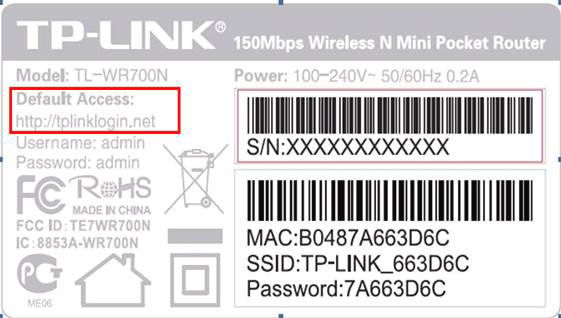
Within your Windows settings, navigate to “Network and Internet – Ethernet.” There, under “IPv4 standard gateway,” lies the router’s local IP address. Entering this address into your browser’s address bar should unlock the router’s configuration menu. Alternatively, the command prompt’s “ipconfig” command reveals the same crucial information.
If you’ve previously configured the router, a “forgotten password” function might offer a lifeline. However, this relies on the router being able to send a reset link to the email address associated with the device, or linked to an account within the manufacturer’s cloud service.
When all else fails, a factory reset is often the only option. This process erases all custom settings, returning the router to its original, out-of-the-box state. The specific method for performing a reset varies by model, requiring a bit of online research.
After a reset, you’ll be prompted to create a new password during the initial setup. As a last resort, you can search online for known default passwords for your router model – “admin” and “password” are common starting points. But be aware that many newer routers, like those from Fritzbox, now employ individualized passwords, rendering this approach ineffective without the steps outlined above.






