The frustration is instantly recognizable: you’re lost in your music, a podcast, or a crucial phone call with your AirPods securely in place, only to have the sound inexplicably ripped away and blasted through a nearby speaker. It’s an audio hijacking, a digital eavesdropping incident that can turn a private moment into an embarrassing public broadcast.
This unwelcome takeover often happens when other Bluetooth devices are nearby, aggressively claiming your iPhone’s audio stream. Imagine the annoyance of settling into a quiet commute, only to have your carefully curated playlist suddenly booming from the speakers of a passing car. Or worse, a sensitive conversation unexpectedly shared with everyone within earshot.
The problem is particularly acute for drivers. While wearing headphones behind the wheel is unsafe and often illegal, passengers connecting *their* phones to a car’s Bluetooth system can inadvertently override the driver’s audio, forcing everyone to listen to their chosen content. It’s a clash of audio preferences with potentially disruptive consequences.
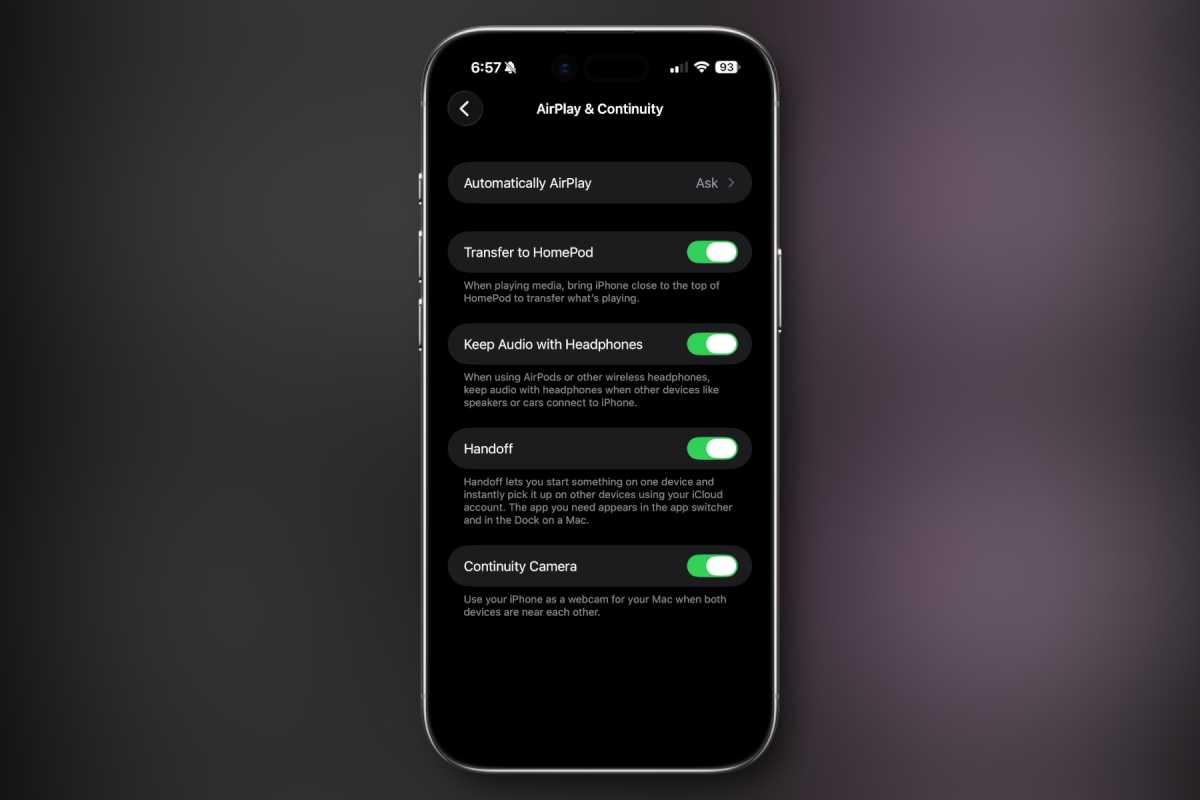
Fortunately, a solution exists within the latest version of iOS. A simple setting adjustment can reclaim control of your audio and prevent these unwanted interruptions. It’s a quiet revolution for anyone who values their sonic privacy.
To take back control, navigate to the Settings app on your iPhone. Then, go to General, and select AirPlay & Continuity. Within this menu, you’ll find a new option: “Keep Audio with Headphones.”
Activating this setting instructs your iPhone to prioritize your connected headphones – AirPods or otherwise – as the primary audio output. This effectively shields your sound from being snatched by opportunistic speakers and ensures your listening experience remains personal.

Of course, you aren’t forced to use this feature. Leaving the setting disabled allows your iPhone to dynamically choose the best audio output, potentially switching between headphones and speakers based on proximity and connection strength. The power to choose is now firmly in your hands.
This seemingly small update represents a significant improvement in user control and privacy. It’s a testament to the importance of addressing even the most subtle frustrations in the digital world, ensuring a smoother and more enjoyable experience for everyone.






