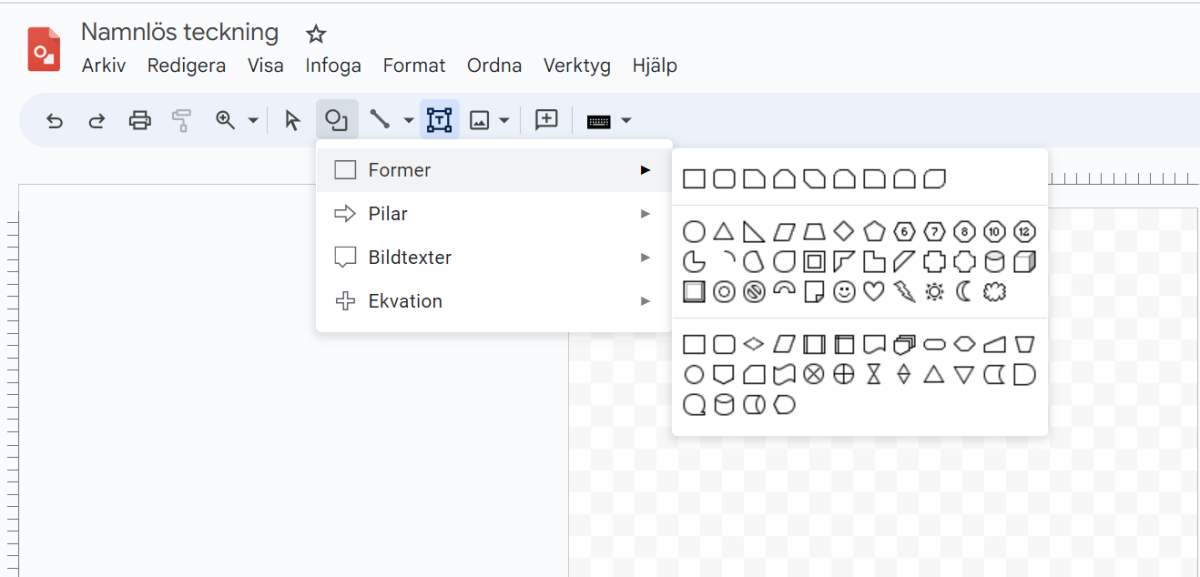The world of digital art can feel locked behind expensive software and complex interfaces. Many aspiring artists, hobbyists, and casual creators are understandably hesitant to invest in costly programs they may not fully utilize. Fortunately, a wealth of powerful, free alternatives exist, opening the door to creativity for everyone.
Vectorpea offers a surprisingly robust experience, mimicking the feel of a traditional desktop application directly within your web browser. It’s a compelling alternative to industry standards like Adobe Illustrator, eliminating the need for downloads or installations. Your creations can be saved locally or to Vectorpea’s cloud, accessible with a free or premium account.
For a nostalgic trip, JS Paint delivers a faithful recreation of the classic MS Paint. This web-based tool retains the original program’s familiar interface, offering a simple and intuitive drawing experience. It’s a perfect starting point for those comfortable with the basics and seeking a no-frills option.
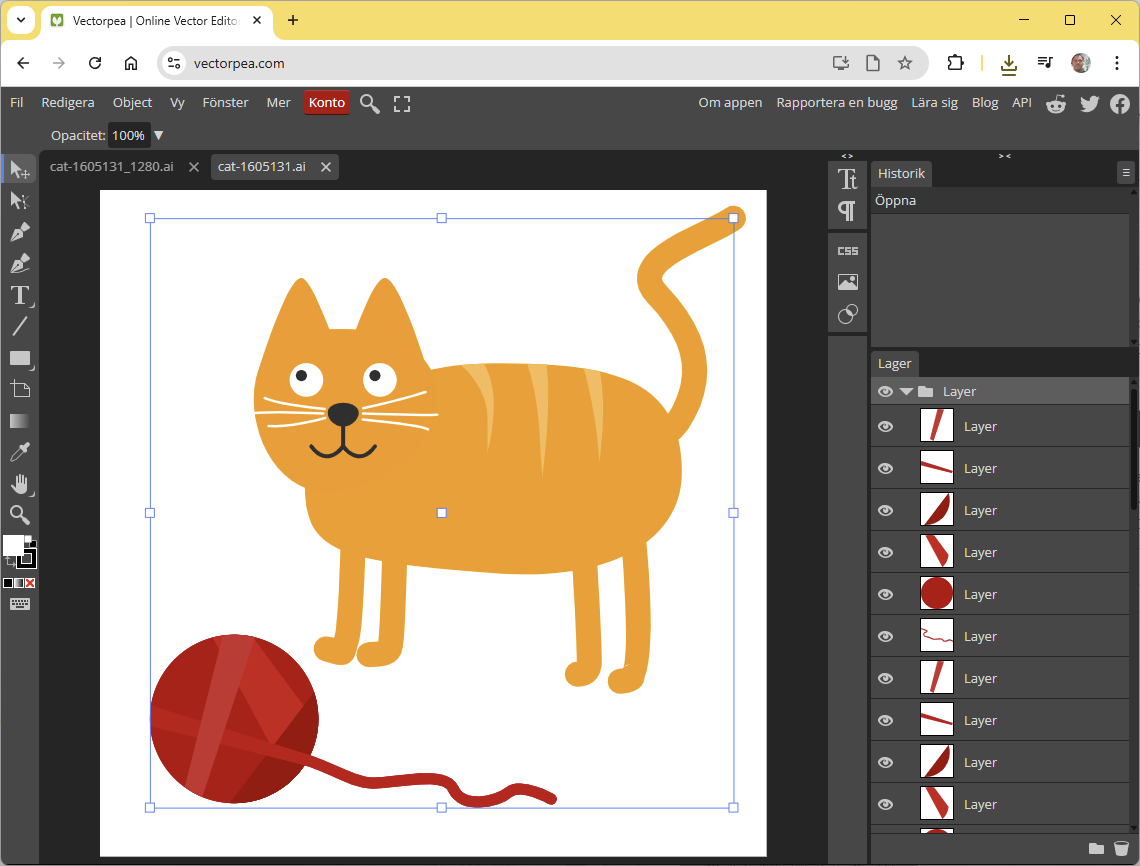
Google Drawings, often overlooked within Google’s suite of tools, provides a different approach to digital illustration. Unlike freehand painting programs, it excels at creating diagrams, charts, and more structured artwork. It’s a versatile option for visual communication.
Struggling to translate your vision onto the screen? Autodraw leverages the power of artificial intelligence to assist. Simply sketch your idea, and the program intelligently refines it into a polished, recognizable image. It’s a clever solution for those who find traditional drawing challenging.
Collaboration takes center stage with Magma Draw Together, formerly known as Aggie. This platform allows multiple users to contribute to a single canvas in real-time, fostering a shared creative experience. It’s an ideal tool for brainstorming, remote teamwork, or simply drawing with friends.
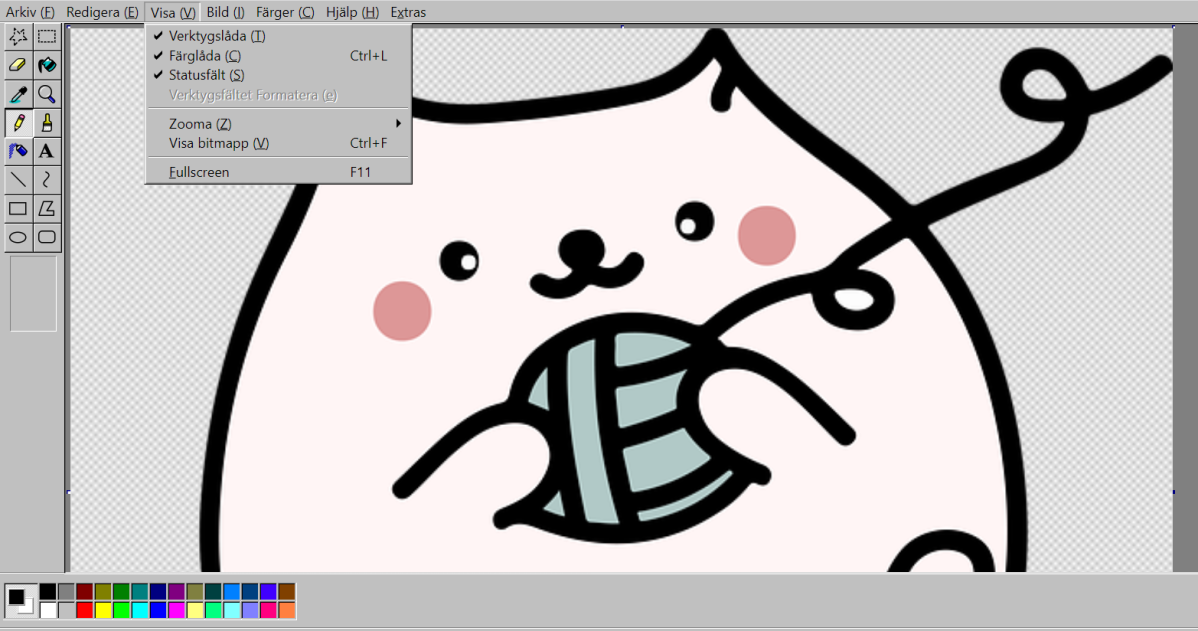
Sumo Paint bridges the gap between browser-based and desktop applications. While it functions seamlessly online, a downloadable version is also available, though it requires a paid subscription. This provides flexibility for users who prefer a more traditional software experience.
Google Canvas offers a streamlined drawing experience accessible across a wide range of devices – phones, tablets, PCs, and Chromebooks. It’s designed for simplicity, requiring only a Google account and a web browser. Your artwork is automatically saved and synchronized across all your devices.
These tools demonstrate that powerful creative capabilities aren’t limited by cost or complexity. They empower anyone with an internet connection and a spark of imagination to explore the world of digital art, fostering a new generation of creators.