For years, I’ve chased the idea of a truly portable workstation, a device that could seamlessly replace my 13-inch MacBook Air. The allure of a slimmer, more adaptable tool led me to the iPad Pro M4, unexpectedly discovered at a compelling price. Paired with the Magic Keyboard and Apple Pencil Pro, it felt like a step closer to a long-held dream.
Until recently, practical concerns held me back. The limitations of tablet operating systems seemed insurmountable. But the arrival of iPadOS 26 felt different – a significant leap forward in multitasking capabilities, blurring the lines between mobile and desktop experiences. It was time to put the theory to the test.
I committed to a week, leaving my MacBook Air untouched and relying solely on the iPad Pro M4 for all my work. The goal wasn’t just to see *if* it could work, but to understand how fundamentally it would change my workflow.

The immediate impact was physical. The iPad Pro M4 is remarkably lighter and thinner than the MacBook Air. It’s a testament to engineering that such a powerful chip can reside within such a sleek form factor. The transition to Face ID was also a welcome improvement, offering a more reliable and convenient unlocking experience.
The freedom to detach the keyboard instantly transforms the iPad into a truly portable tablet. This versatility is a major advantage. However, the lack of a headphone jack is a noticeable omission for those still reliant on wired audio. Stability can also be an issue, requiring a solid surface for comfortable use.
The OLED screen is a revelation. Sharper, more vibrant, and responsive to both touch and the Apple Pencil, it elevates the entire experience. While it doesn’t quite match the expansive, pressure-sensitive trackpad of the MacBook Air, the Magic Keyboard’s trackpad offers comparable feel and satisfying haptic feedback.
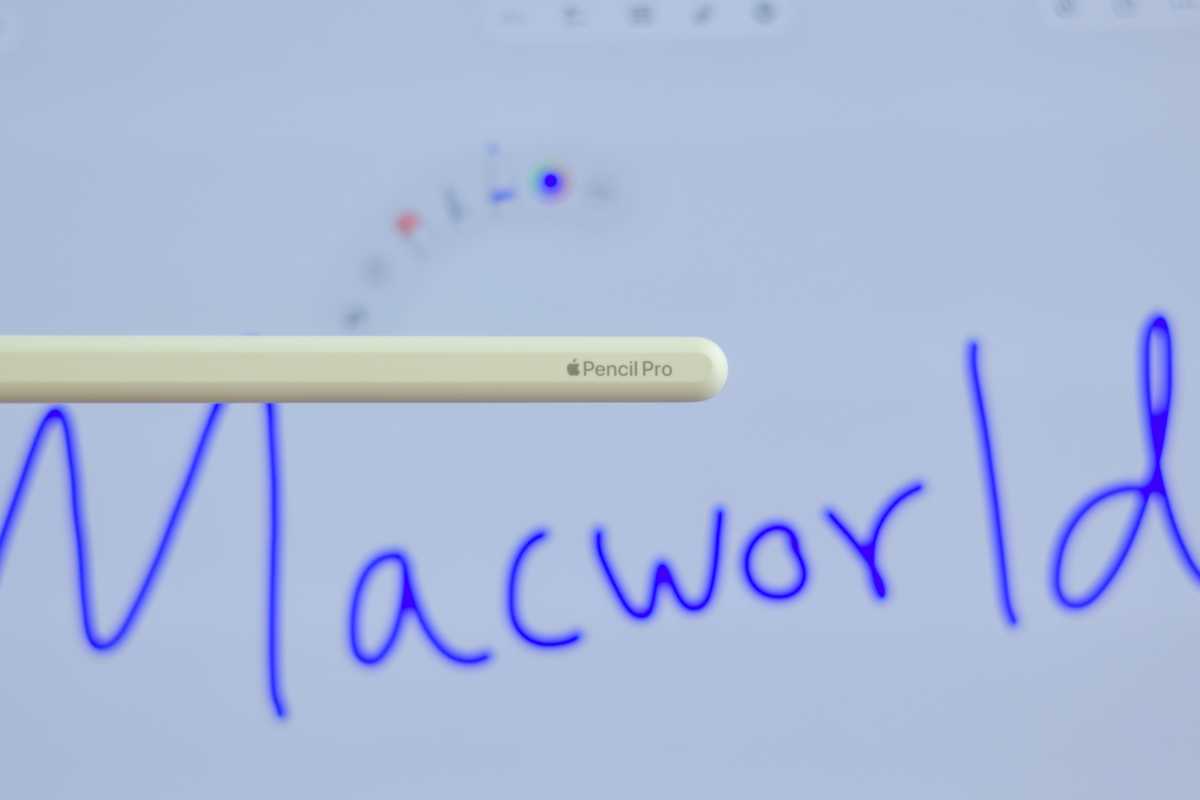
iPadOS 26’s multitasking improvements are substantial, but they don’t fully replicate the macOS experience. Familiar keyboard shortcuts often fail to function within third-party apps. Features like the enhanced Spotlight Search and clipboard history, now standard on macOS, are still absent. It requires a conscious adjustment, a retraining of muscle memory.
Surprisingly, the app ecosystem on iPadOS feels more robust and polished. Many developers prioritize dedicated iPad apps over web-based alternatives, resulting in a smoother, more refined experience. This alone has been a significant upgrade, eliminating the frustration of clunky web apps.
Despite its power, the iPad Pro M4’s battery life is a concern. Even with my MacBook Air M2’s battery health diminished, it consistently outperforms the new iPad on a single charge. This impacts its true portability and has made me hesitant to add cellular connectivity.

The slim design also contributes to more noticeable heat buildup during demanding tasks. While performance is exceptional, the device warms up more quickly than the MacBook Air. This suggests Apple’s rumored vapor chamber for future models is a necessary improvement.
My daily tasks – research, writing, and photo editing – are all handled beautifully by the iPad Pro. It has effectively become my primary work machine. Yet, the MacBook Air hasn’t been entirely retired. Certain macOS-exclusive functions, like HomePod mini OS recovery, still require its presence.
The dynamic has shifted. My iPad Pro is now a fully functional laptop replacement, capable of handling the vast majority of my workload. The MacBook Air remains, but its role has diminished to supporting specific, less frequent tasks. The dream of a truly portable workstation has, remarkably, become a reality.






