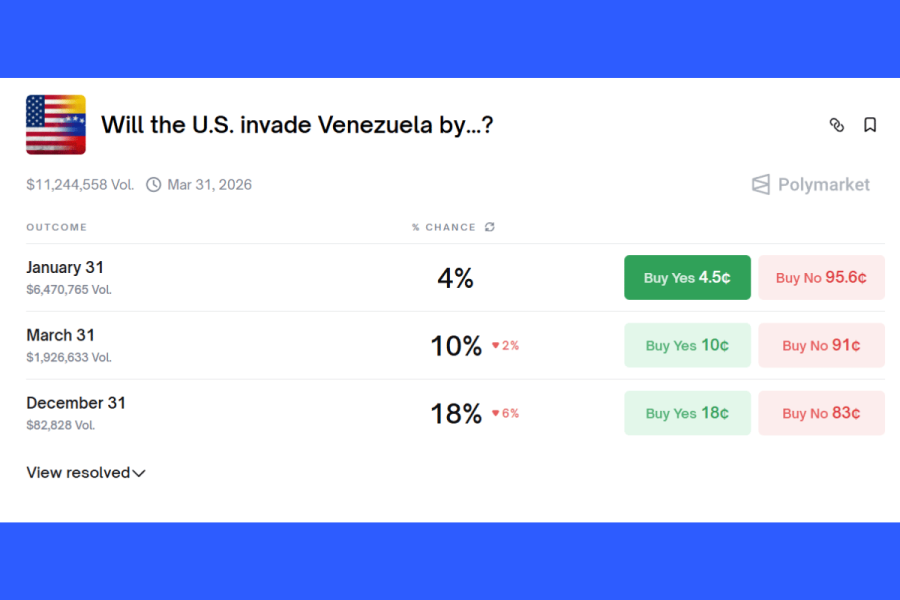For years, Mac users have enjoyed the power of Spotlight, Apple’s system-wide search tool. A recent update, macOS Tahoe, brought a significant addition: access to your Clipboard history. Simply pressing Command+4 within Spotlight reveals a stack of previously copied items, a convenience many welcomed.
However, this newfound accessibility came with a hidden concern – privacy. The Clipboard, traditionally a temporary storage space, now held a record of potentially sensitive information, accessible through Spotlight searches. This raised questions about what data was being stored and how secure it truly was.
Apple responded swiftly. With the release of macOS 26.1, a crucial update arrived offering users greater control over their Clipboard history. A new “Results from Clipboard” toggle allows you to completely disable the feature, eliminating the privacy risk altogether.
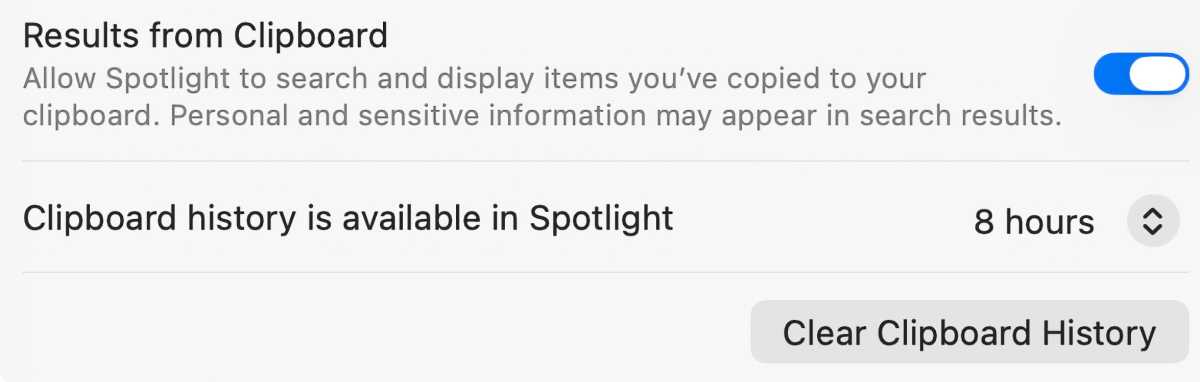
Beyond a simple on/off switch, Apple introduced time-based limitations. You can now configure the Clipboard history to automatically clear after 30 minutes, 8 hours, or 7 days, providing a balance between convenience and security. A dedicated “Clear Clipboard History” button offers immediate peace of mind.
Finding these new settings is straightforward. Navigate to the Settings application, then select “Spotlight.” Scroll to the bottom of the main window, and you’ll discover the “Results from Clipboard” section, where you can tailor the feature to your preferences.
The macOS 26.1 update was released this week and is available through the Software Update mechanism within Settings. Installing the update requires a system restart to fully implement the changes and secure your Clipboard history.