macOS Tahoe arrived as a monumental shift for Apple’s operating system, introducing the stunning Liquid Glass interface and significant enhancements to Apple Intelligence and Spotlight. While the spotlight shone on these headline features, a wealth of subtle yet powerful improvements quietly transformed the Mac experience. These aren’t flashy additions, but rather carefully crafted adjustments that, when combined, elevate everyday use to a new level of refinement.
Spotlight, long a core Mac function, has been completely reimagined in Tahoe. Beyond the visually striking redesign and new Quick Keys, lies a deeper level of functionality. Now, you can search directly *within* open windows and browser tabs, instantly locating that elusive website from earlier in the day. Simply type a website name, press Tab, and enter your query to search its contents directly from Spotlight – a remarkable time-saver.
The evolution of Spotlight doesn’t stop there. Access your clipboard history and past searches with ease, turning this familiar tool into a true power user’s command center. These seemingly small changes coalesce to unlock Spotlight’s full potential, making information retrieval faster and more intuitive than ever before.

The Control Center, often overlooked due to its menu bar location, receives a significant boost in Tahoe. Now, you can drag frequently used controls directly *out* of the Control Center and pin them to your menu bar for instant access. Third-party app integration expands the possibilities, and a streamlined controls gallery simplifies discovery and customization. The Control Center is no longer a hidden feature, but a readily available hub for managing your Mac.
Apple’s commitment to gaming on macOS is evident in Tahoe, with two groundbreaking features poised to redefine the experience. MetalFX Frame Interpolation generates additional frames, delivering a remarkably smoother visual experience, even on less powerful hardware. Complementing this is MetalFX Denoising, enabling real-time path tracing for stunningly realistic lighting effects in compatible games.
These advancements, while requiring developer implementation, have the potential to dramatically enhance gaming performance and visual fidelity. They represent a quiet revolution, transforming the Mac into a truly capable gaming platform.
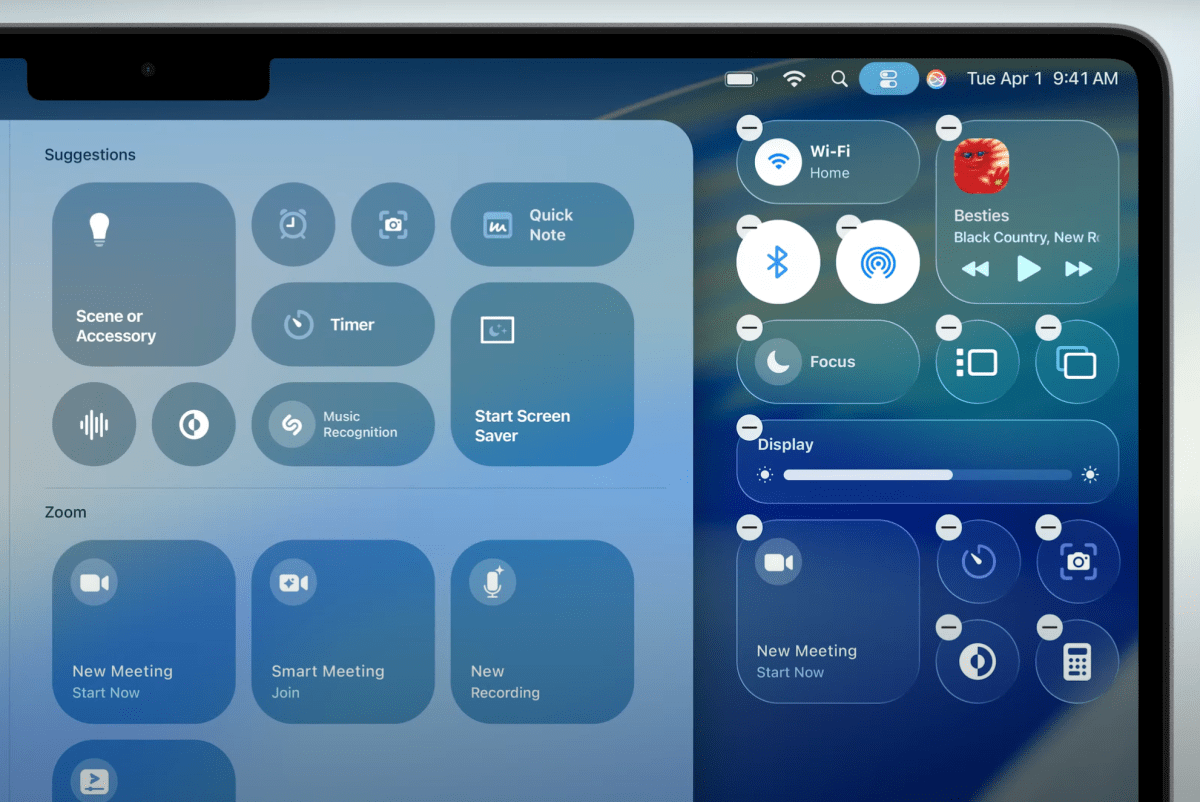
Shortcuts, already a favorite for automating repetitive tasks, gains even more power with the introduction of automations in Tahoe. Now, your shortcuts can run automatically based on triggers like time of day or specific actions. Imagine a shortcut that automatically sorts files upon saving, or activates Dark Mode when an external display is connected – all without a single click.
Safari’s commitment to user privacy takes a significant leap forward in Tahoe. Advanced Fingerprinting Protection, previously limited to Private Browsing, now operates in *every* browsing session. This shields you from invasive tracking practices by preventing websites from building detailed profiles based on your system details and browser choices. It’s a silent guardian, working tirelessly to protect your digital footprint.
FaceTime receives a valuable enhancement with the Unknown Callers filter. Screened calls from unfamiliar numbers are automatically sequestered, decluttering your call list and minimizing interruptions. Easily mark numbers as known to restore normal calling and messaging privileges – a subtle yet effective way to manage unwanted contact.

Finally, the Journal app, previously exclusive to iOS, makes its long-awaited debut on the Mac. This isn’t simply a port; Tahoe’s version introduces powerful new features, including the ability to create multiple journals for organized reflection. Enrich entries with photos, videos, and a map view that visually connects your thoughts to specific locations. The larger screen and comfortable keyboard make journaling on the Mac a truly immersive experience.






