Data loss isn't a question of *if*, but *when*. A single click, a sudden power surge, or even a spilled coffee can erase years of memories, critical work, or irreplaceable financial records. Protecting yourself requires a thoughtful, proactive backup strategy – one that goes far beyond simply copying files to a flash drive.
The foundation of any solid plan lies in choosing the right storage methods. Don't put all your eggs in one basket. A layered approach, combining the convenience of cloud storage with the security of physical backups, offers the most robust protection. Imagine the frustration of losing access to your cloud account *and* discovering your external drive failed simultaneously – diversification is key.
Local disks and external drives excel at rapid backups of smaller datasets, offering immediate access to your files. Network Attached Storage (NAS) devices provide a centralized hub for larger volumes of data, ideal for families or small businesses. Cloud solutions, while cost-effective and offsite, are entirely reliant on a stable internet connection – a vulnerability to consider.
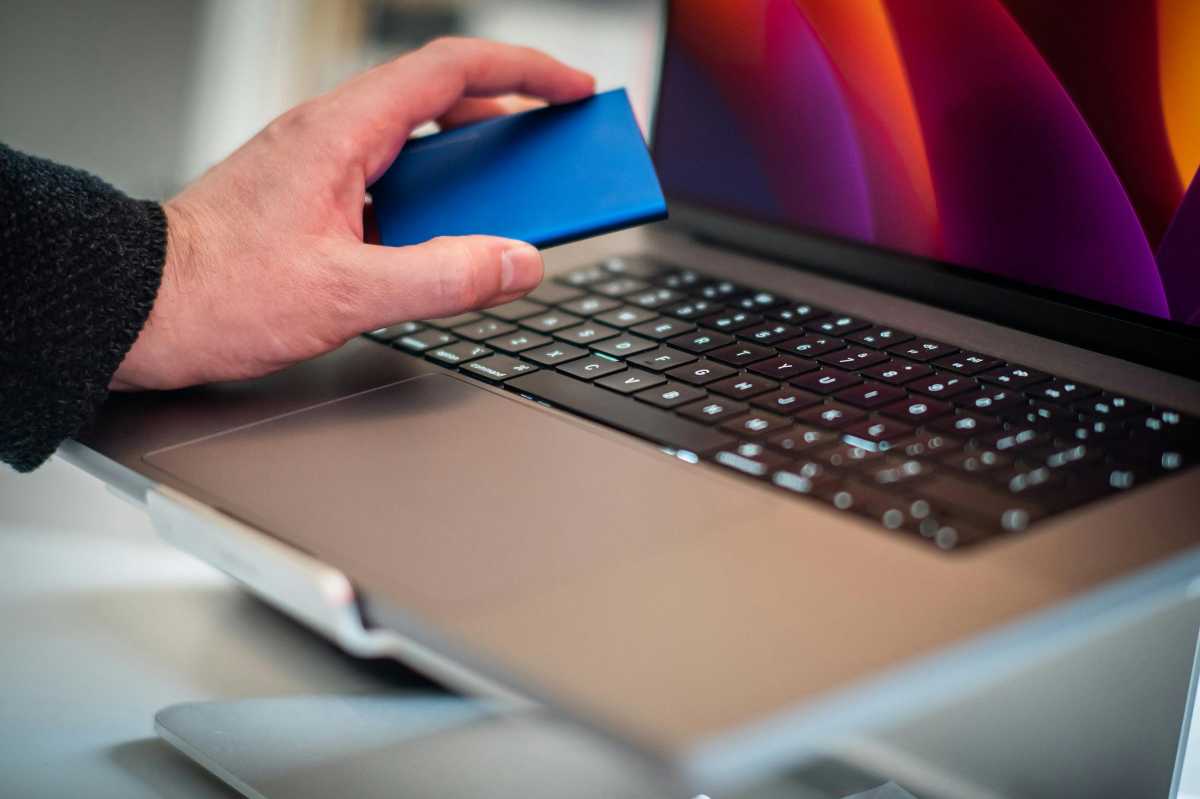
Think comprehensively about *what* needs protecting. Your backup plan shouldn’t stop at documents and photos on your computer. Include everything: emails, financial records, downloaded software installers, even settings and configurations for your favorite programs. The wider the scope, the more complete your recovery will be.
Consistency is paramount. A backup performed once a year is barely better than no backup at all. Establish a regular schedule – daily, weekly, or even real-time – and *stick to it*. Implement a tracking system to confirm backups are completing successfully and to know precisely when the latest version was created.
Manual backups are prone to being skipped or forgotten. Embrace automation. Numerous cloud services and backup programs offer automated scheduling, quietly and reliably safeguarding your data in the background. Some external drives even include software designed to streamline the process, requiring minimal effort on your part.

Security is often overlooked, but critically important. Encryption transforms your data into an unreadable format, protecting it from unauthorized access should a drive be lost or stolen. Use established, well-vetted encryption algorithms and, crucially, store your encryption keys separately from the backups themselves.
Don't assume your backups are working until you’ve *proven* it. Regularly test your restoration process – partially or fully restore a sample of your data to ensure you can successfully recover it when needed. Ask yourself honestly: if disaster struck today, could you rebuild your digital life?
Versioning adds another layer of resilience. Instead of overwriting older backups, versioning saves multiple iterations of your files. This safeguards against corrupted backups or the accidental deletion of important data, allowing you to revert to a previous, working version at a moment’s notice.
A backup plan isn’t a “set it and forget it” task. It requires ongoing evaluation and adaptation. As your data grows and your needs evolve, revisit your strategy to ensure it remains effective and provides the peace of mind knowing your digital world is protected.






